ADA, or the Americans with Disabilities Act, is a civil rights law passed by the US Congress in 1990. The Act aims to protect people with disabilities from all forms of discrimination. It also requires business establishments to be accessible to people with disabilities. In 2010, it was updated to include information and electronic technology. (1)
This update means that websites are also required to ensure that web content is accessible to people with disabilities. Voice navigation, screen readers, and other assistive tech should be available on websites for people who are blind, deaf, and others who require the use of these types of technologies. For website builders, these accessibility tools aren’t just bells and whistles but a necessity. (2)
Wix and ADA compliance
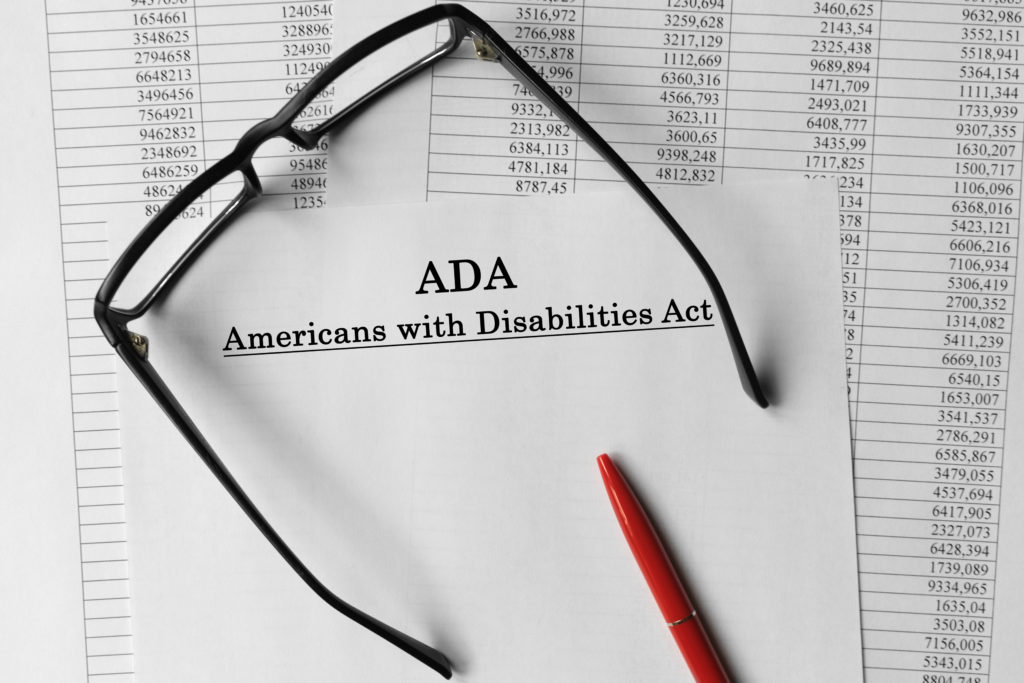
Since ADA compliance is no longer limited to brick-and-mortar premises, website builders are morally and legally responsible for providing accessibility to people with disabilities. So, if you’re using a website builder platform like Wix to create your own website, you’d have to ensure ADA compliance. But don’t worry; there are third-party apps to help you with Wix ADA compliance and make things simpler.
Take note, though, that it isn’t just for legal reasons that you should make your website ADA-compliant. As a business, you should ensure that all consumers can easily access your site. ADA, after all, makes sure that everyone has equal experience. In this regard, ADA seeks to remove any difficulties people with disabilities might experience when using websites. Still, the law doesn’t precisely stipulate the scope, nor does it provide an exact definition of web accessibility.
Web designers consult WCAG (Web Consent Accessibility Guidelines), an international standard that gives recommendations about web accessibility. The latest guidelines, the WCAG 2.1, stipulate that website content should follow these four main accessibility guidelines: Perceivable, Operable, Understandable, and Robust. (3)
ADA compliance promotes inclusivity. It also makes your site more functional and it conveys the message that your brand is sensitive to all your users’ needs. What’s more, your brand’s market reach will be greater. Your site will also rank higher on SERPs (search engine results pages). (4)

Below is a guide on how to make Wix websites ADA-compliant:
1. Use Wix’s accessibility features
When using Wix to create a professional website, you’ll find that the platform provides accessibility features. So, making your site ADA-compliant will be easier, as these can be enabled automatically. Among these built-in features is automatic DOM (document object model) that helps in navigating Wix websites, with the use of a keyboard. There’s also a feature to help correct semantics that aids people with disabilities in navigating Wix.
Other features include templates with color schemes using color contrast ratios that give maximum contrast. These color schemes help people with color deficiencies or low vision read the text and view images. Wix also has screen reader optimization to help blind or visually-impaired people. Users who prefer additional contrast or are sensitive to light can toggle dark mode to suit their preference.
These features, and others of these types, can be found in Wix’s Accessibility Wizard, a tool that helps developers design an ADA-compliant website. The tool can scan your website for accessibility features you might have missed and gives you options on what and how to edit them. The Accessibility Wizard is found on Settings.
2. Make sure DOM order is correct
Your DOM order enables screen readers and other assistive technologies to navigate logically between website elements. DOM order is also responsible for dictating the sequence elements highlighted when a user is navigating using the tab button. These orders are top to bottom, left to right, which is usually the visual order followed by website elements.
However, you may be required to do manual DOM ordering as some languages, including layouts, aren’t read from left to right. Hence, manual DOM ordering is needed when using other languages to ensure that assistive tech correctly reads website elements. As Wix automatically uses this function, it’s recommended that you check if your DOM order is being read correctly.
You can do this by either visiting your site or clicking Preview. You can navigate the DOM order using the tab button on Preview (found on the site editor). Once you’re there, use the tab button for cycling through the DOM order. This step will let you check whether the dropdown menus, rollovers, and other interface elements on your site are working correctly and can be accessed through the keyboard.
3. Use Wix accessibility templates
You can find more than 30 built-in accessibility templates ready to use that are designed to be ADA-compliant. So, whatever your website is, you can find one suited to your niche. The templates are sorted into different types and contain various necessary features. However, you may have to compromise on the accessibility features as you add your customized images and other content. Some errors may inadvertently arise, so you’d have to periodically perform audits on your site.
4. Use third-party apps
Wix may have its accessibility features, but they aren’t perfect. Full ADA compliance isn’t guaranteed using the Accessibility Wizard alone, so you may consider using a third-party app. Some of these apps use artificial intelligence (AI) to scan your site for accessibility issues automatically. It can fix many accessibility issues, even those issues that need custom coding.
Moreover, WCAG guidelines are updated and revised regularly. Third-party apps ensure that you’re using the latest version, which can be a time-saver. You don’t have to spend a lot of time poring over the documents and checking for issues. The apps also offer user testing, accessibility audits, and media accessibility. (5)
Final thoughts
ADA compliance is necessary for all websites. If you’re using a website builder like Wix, compliance is simple. You can use the built-in Wix accessibility tool to make things even simpler. However, Wix’s accessibility tools might miss something, so it’s essential to consider using a third-party app.
References
- “ADA Standards for Accessible Design”, Source: https://www.ada.gov/2010ADAstandards_index.htm
- “Is Your Website ADA Compliant?”, Source: https://www.businessnewsdaily.com/10900-ada-website-requirements.html
- “Web Content Accessibility Guidelines (WCAG) 2.1”, Source: https://www.w3.org/TR/WCAG21/
- “6 Unexpected Benefits of Web Accessibility”, Source: https://www.boia.org/blog/6-unexpected-benefits-of-web-accessibility
- “WCAG 3.0 May Introduce New Rating Scale for Accessibility”, Source: https://www.boia.org/blog/wcag-3.0-may-introduce-new-rating-scale-for-accessibility

