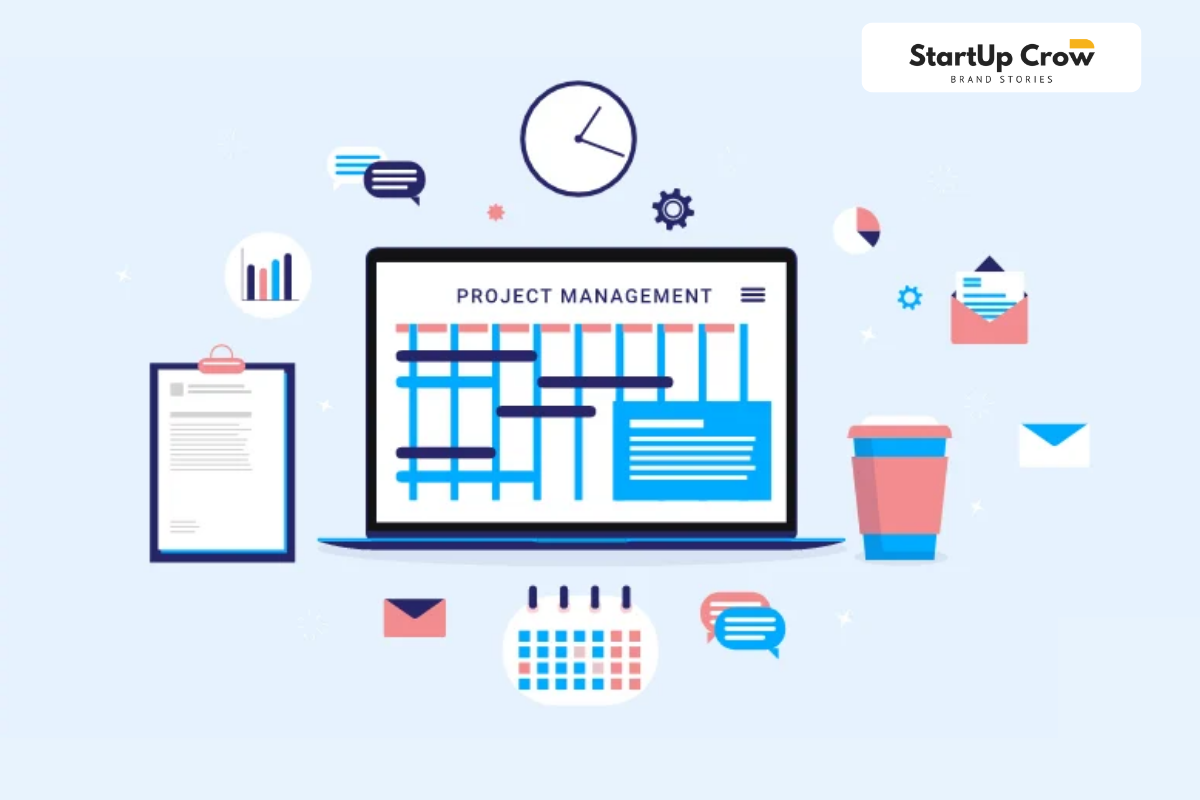best project management software makes it simple and easy for teams to organize projects and tasks. With the pandemic still sending a large percentage of employees to the home office, project management software is more important than ever, giving remote teams an easy way to manage projects and tasks. Whereas paper or spreadsheets were once required, today project management software often provides a range of tools to help improve productivity and make task management easier.
The best project management software how we chose it?
Project management tools have developed remarkably in recent years, adding a host of feature, from Gannt charts to file sharing solutions. For this independent review, we’ve looked at some of the best known project management solutions on the market, evaluating them for usability, feature, and integration with other software. Consideration has also been given to how they withstand the new rigors imposed by the COVID 19 pandemic. In term of what to look for in a project management tool, scalability, reliability, and security are also important. These are factors that we carefully evaluate before choosing our best project management software solution.
Best project management software
- Asana
- Trello
- Zoho Projects
- LiquidPlanner
- Basecamp
Read Also : Best Business Software For Startups
Asana project management software
Asana is a project management solution you may have heard of, even if you haven’t used the service in the past. While it offers a ton of useful features to increase productivity, a greater emphasis is placed on tracking.
The app lets you create to do lists and reminders so you always meet deadline, plus you can add due dates, colleagues, task instruction, and comment on items. You can even share images from other apps like Google Drive directly to Asana. And most importantly, you can keep track of everything you and your colleagues are working on in an effort to ensure the project runs smoothly and on schedule.
If you’re worried about who’s working on certain project, you can open a list of teams and individuals, and there’s also a search function so you can easily find completed tasks.
Asana offers a free basic tier, with limited features and dashboard. Upgrade to Premium, Business, or Enterprise tiers and you’ll unlock additional features, as well as management and administration option.
Trello project management software
In recent years, Trello has become one of the most popular project management apps. It allows you to organize all your personal & work projects through a computer, tablet or smartphone. Trello is notably used by companies like Fender, Google, and Kickstarter.
You can set up boards to organize everything you’re working on, delegate task to colleagues, get custom workflow, add task lists inside task cards, attach files, and comment on items. The idea is that you manage all aspects of a project within the app, regardless of whether it’s a team or assigned to one person.
Windows and Mac desktops are supported, with mobile apps available on Android and iOS devices There’s even a version optimized specifically for the iPad Pro. The latter sports a larger canvas and a variety of handy email shortcuts to speed through projects. It is free to download for testing and can be used in the free tier, although there is a limit on the size of attachments.
Upgrade to Business Class and you’ll get added features, including one day email support and integration with other services like Google and Slack, as well as higher attachment limits.
Zoho Projects project management software
Zoho Projects is another project management tool that allow users to plan, organize, and collaborate on projects, while using Gantt chart for a detailed view of progress and schedule.
There are also options for document management, time tracking, as well as error tracking and correction. There are a variety of integrations available, such as Slack, Google, Dropbox, as well as many other Zoho suites.
Pricing depends on both the number of users, the number of project, and the depth of features required, with higher-tier plans offering unlimited projects and higher limits depending on the plan subscribed to. A free plan is available to explore the features of the software.
LiquidPlanner project management software
LiquidPlanner has a robust feature set for enterprise-grade project management, with corporate clients leading Fortune 500 companies, including Bayer, Cisco, and Daimler.
Features include Smart Schedule which can help prioritize work, allocate people resources and then estimate the hours needed to complete, which then allows you to track the project given the hours spent on it by the assigned workforce.
In contrast, the resource management feature can display the hours spent by each worker and keep track of who is available to assign to the next project. All of this data is fed into easy-to-read dashboards that can be integrated into financial metrics and trend.
Basecamp project management software
Basecamp is one of the oldest project management solutions, having been around for over 10 years and has built a reputation that makes it a highly credible tool for companies working on large projects.
The latest version of the app offers a variety of useful feature, including the ability to send direct messages for quick discussion, set a time to receive notifications only within working hours, and show appreciation for colleagues by clicking a button. applause. Basecamp avoids a fragmented workflow and, as the firm says, keeps discussions, tasks, files, schedules, and chat in one place.
There are also some nifty features for dealing with customers. For example, you can easily save and track customer feedback and approvals, and you can also get reports on how projects are going. And when you want to collaborate with others, you can create group chats.
A free version allows you to work on up to three projects with up to 20 people, so you can test the software. After that, there’s just a single paid plan, which includes all features and an unlimited number of users, making it a great deal for teams, but not so much for individual users.
Guys if you are planning to develop a software & want to create documents for your business then you can checkout this document understanding platform.