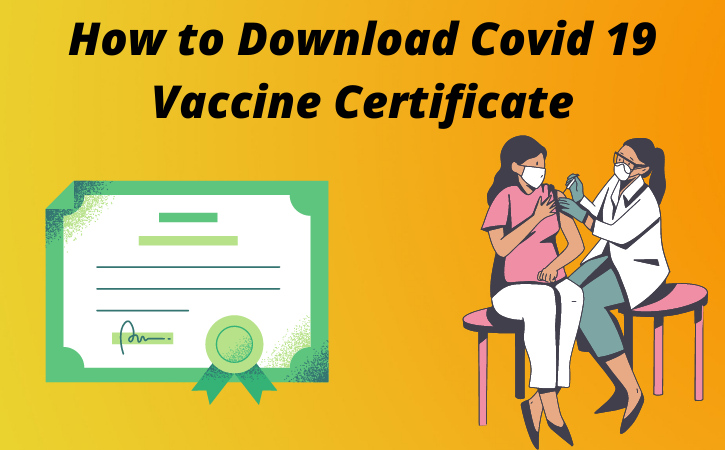In this article, we will discuss How to Download Covid 19 Vaccine Certificate. Due to Corona Pandemic, all government and private offices, visits, shops and businesses have become required Vaccine Certificate if you have also found both doses of Corona Vaccine then Corona Vaccine Certificate can download and get e-certificate of vaccine so you do not have to go anywhere for Covid 19 Vaccine Certificate.
You do not need to go anywhere from home in such a pandemic nor standing in long lines, you can easily download your Covid 19 vaccine certificate with the help of your mobile.
Why Covid 19 Vaccine Certificate is Important
Corona vaccination has been compulsory for employees of various types of government and non-governmental organizations, which is very necessary to fight against Corona.
In such a case, you must keep a CORONA VACCINE certificate as proof of vaccination, but also for information about which vaccine has been given to you, it also requires a covid 19 Vaccine Certificate.
Regardless of your vaccination, the links of e-certificates are sent as a text message on the same number that you can download your vaccine certificate.
How to Download Covid 19 Vaccine Certificate
The Covid-19 vaccination certificate can be easily downloaded from Aarogya Setu App or Cowin website, it is valid and secure by Rajasthan Government.
Two types of vaccine available for Corona Pandemic-
- Covishild– It has been prepared by Oxford Astrazeneca. An 84-day interval has been set between one to the other doses of this vaccine, that is, 84 days after taking a dose can put another vaccine.
- Covaxin- Bharat Biotech has an important role in preparing this and it is placed in the interval of 28 days.
Different Way to Download Covid-19 Vaccination Certificate
Download Covid 19 Vaccine Certificate from the website –
Step-1 first go to the Cowin website.
Step-2 Enter your mobile number. If your mobile number is registered from the Aadhaar card then it will be more convenient.
Step-3 OTP will come to an your phone.
Step-4 Enter OTP number and login.
Step-5, the list of the register will be seen who has taken a certificate in green.
Step-6 Click on the right side of the certificate button.
Step-7 Now you will have a certificate of PDF.
Step-8 Now download and save PDF.
Download Covid 19 Vaccine Certificate from Aarogya Setu App –
Step-1 First you have to download Aarogya Setu App in your mobile
Step-2 Now go to Aarogya Setu App.
Step-3 Click on Cowin Tab.
Step-4 Click here on vaccination certificates.
Step-5 You have to enter the reference ID after this, which will be ahead of the name of the registered member in the list.
Step-6 Now click on the Get Certificate and download PDF.
Download Covid-19 Vaccine Certificate on WhatsApp
Step-1 Open Whatsapp App.
Step-290131 51515 Save this number.
Step-3 This number is the Corona HELP DESK. send “Hi” on this number.
Step-4 There will be the option to download the certificate in the list.
Step-5 After this enter your registered mobile number.
Step-6 In the Whatsapp chatbots, two numbers are of covid Certificate, send it to that number.
Step-7 You will now get an OTP.
Step-8 Enter OTP in WhatsApp chatbots.
Step-9 You will get a Covid Certificate on your WhatsApp, save it or you can print.
In this way, you can easily download Covid-19 certificates and you do not need to go anywhere. You can download your vaccine certificate very easily from the mobile and this certificate is also completely free.